The Call Flow Editor and Call Flow Designer in the Call Flow Editor app provide two different options for creating and administering call flows.
With the JavaScript-based Call Flow Editor, users with programming experience can benefit from the greatest possible flexibility, whereas with the graphical Call Flow Designer, simple and even complex call flows can be quickly implemented by users without programming knowledge.
Based on JavaScript, call scripts can be created on the IVR system with the help of the Call Flow Editor. The call script can be imagined here as a flow chart that is executed from top to bottom when the script is loaded at the beginning of an incoming call. The diagram below shows the (imaginary) flow chart on the left and the code of the call script on the right.
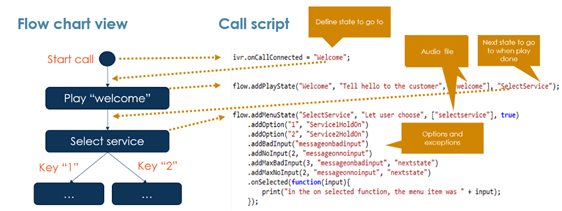
First, the IVR flow including the desired audio files is configured in the editor:
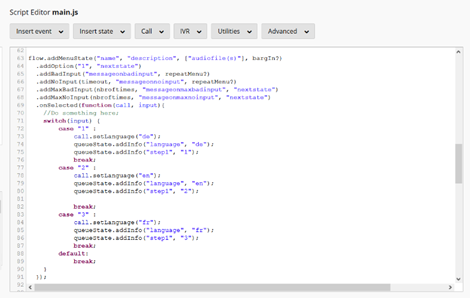
In the next step, the call script created can be tested for errors by means of simulated incoming call and DTMF inputs:
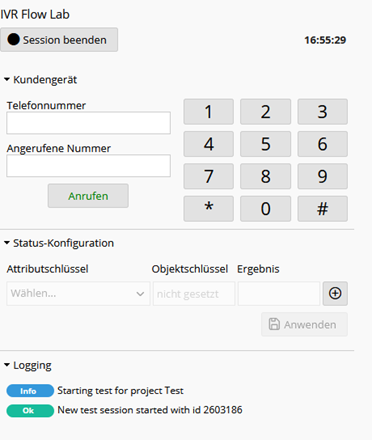
The test results are clearly displayed under “Script Output”:
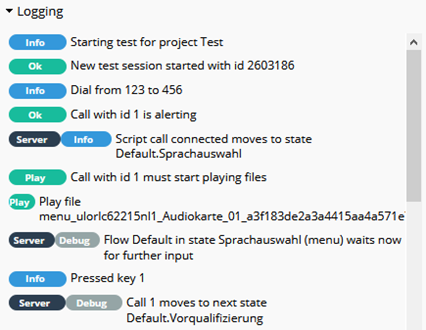
Call Flow Designer
With the browser-based Call Flow Designer, simple or complex call flows can be created, configured and managed via drag & drop on a graphical user interface. A variety of different components are available for this purpose, which can be linked together by the user to form a call flow. This makes it possible to visualise the course and result of an incoming call and, if necessary, to make changes at short notice. Testing a previously created call flow with a simulated incoming call, as already described in the section “Call Flow Editor”, is also possible in connection with the Call Flow Designer.
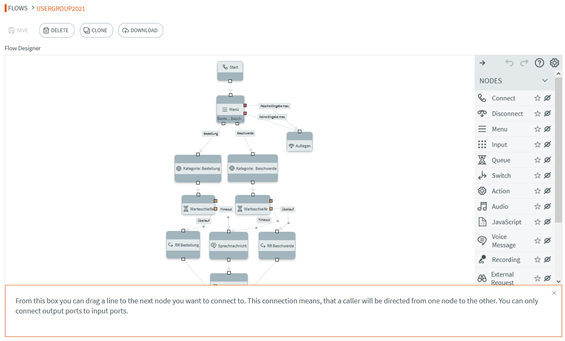
Comprehensive help texts on the included functions and components are automatically displayed in the lower area of the Call Flow Designer as soon as the user moves the mouse over a certain area.