The novomind iMAIL4Letter system component can be used to handle incoming correspondence in the Letter channel, as well as outgoing correspondence in PDF format for the Letter but also E-mail and Fax channels. Thus, iMail4Letter can be used to create printable documents from iAGENT. Therefore it may be necessary to provide additional fonts for the creation of these PDF documents.
This tutorial is to show how to add fonts to iMail4Letter to use them in PDFs. If iMail4Letter has not been activated yet, instructions on how to set it up can be found here.
Providing fonts for iAGENT
In order to use fonts in PDF generation, the fonts must be available as True Type Fonts (*.ttf) and copied to the fonts folder in the iAGENT installation directory (created during iMail4Letter setup).
For preparation, a temporary folder can be created to which the fonts are uploaded first:
ecomm# mkdir /home/ecomm/font-new/
Then the fonts are copied to the fonts folder in the iAGENT installation directory:
ecomm# cp /home/ecomm/font_new/* /srv/novomind/iAGENT/fonts/
The temporary folder can be deleted again afterwards:
ecomm# rmdir /home/ecomm/font_new/
Making fonts available to agents in iAGENT Desk
In order for an agent to be able to select the font in the Editor, the font must also be listed in the tenant settings of the corresponding tenant (System -> System Settings -> Tenants) under the PDF tab. The name of the font is entered under pdf.font (up to 12 fonts can be added).
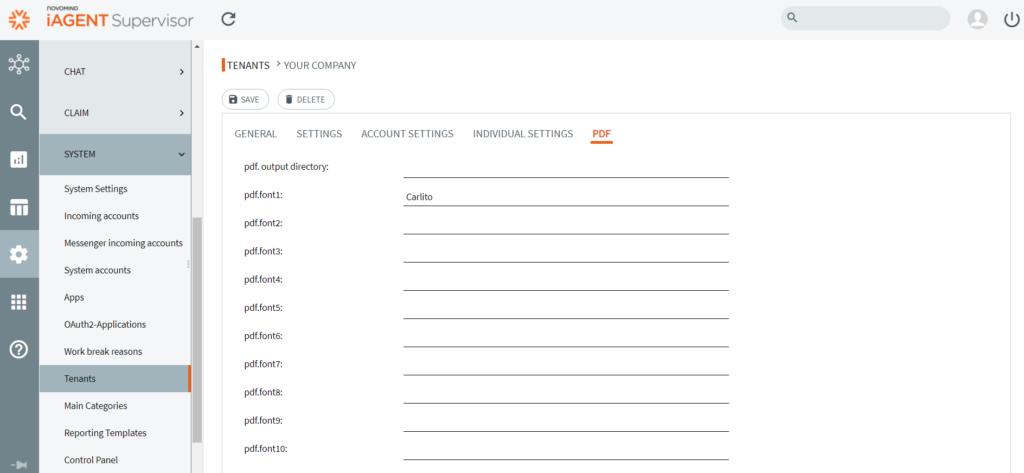
![]() The name of the font is the font name — the font name is part of the font meta data and does not necessarily correspond to the file name of the ttf file. Some research or trial and error might be necessary. If it is a font that is not italic or bold and the font name has the suffix “-regular”, this suffix must be removed.
The name of the font is the font name — the font name is part of the font meta data and does not necessarily correspond to the file name of the ttf file. Some research or trial and error might be necessary. If it is a font that is not italic or bold and the font name has the suffix “-regular”, this suffix must be removed.
The system must then be restarted. After that, the new font can be selected in the editor (but only in channels with PDF format).
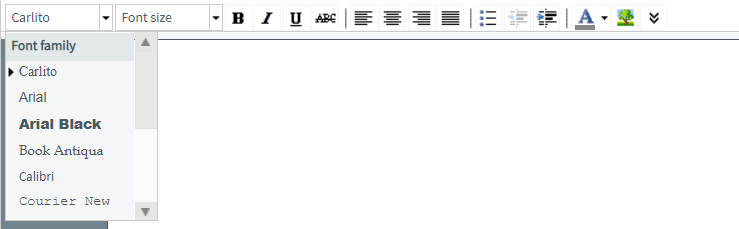
![]() The new font will not be displayed in the Editor window unless it has also been added in the operating system. The new font is nevertheless displayed correctly in the generated PDF (viewable e.g. via print preview using the icon
The new font will not be displayed in the Editor window unless it has also been added in the operating system. The new font is nevertheless displayed correctly in the generated PDF (viewable e.g. via print preview using the icon ![]() ).
).