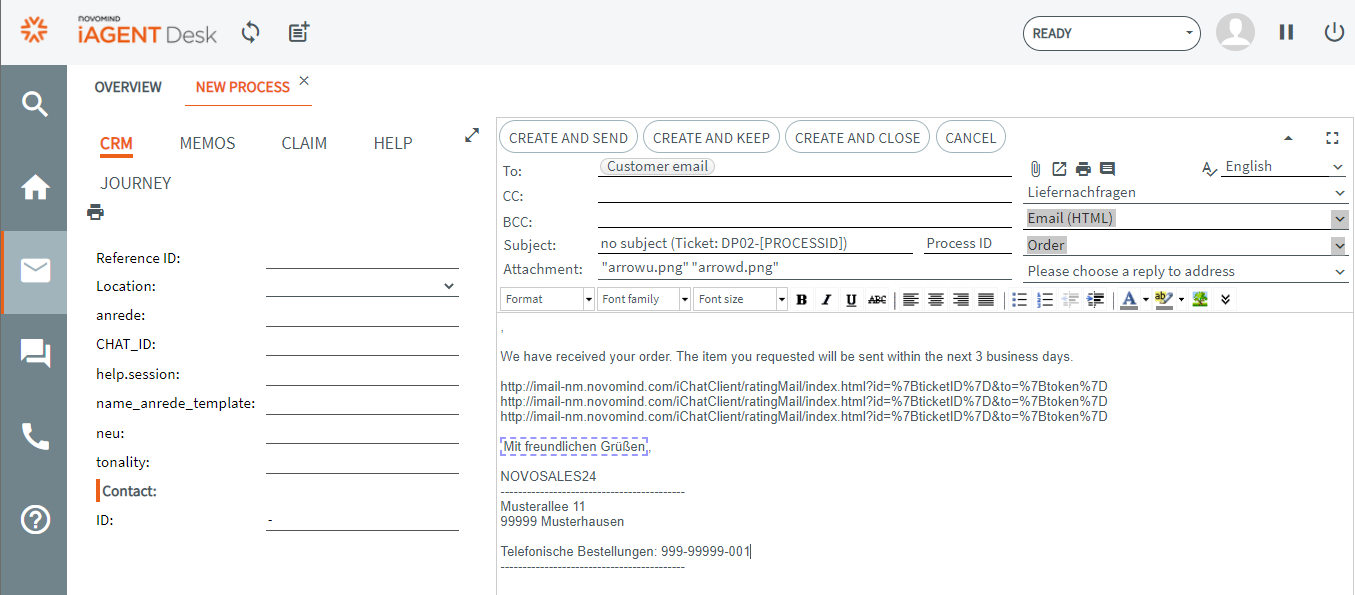Using the rating feature, agents can send a link to customers so they can rate the correspondence.
Inhalt/Content
Prerequisites
- iAGENT installation with version 10.0.128 or higher
- a rating frontend must be set up and specified as a value for the rating.client.url parameter in nmIQL.cfg
Settings in the supervisor
Using an include in a template
To use the rating feature, an include is created which will be inserted into a response template.
First, an include is created into which, for example, the following code is copied:
[TM_TYPE_60][JS]Rating.snippetURL(('Are you satisfied with us? Click on one of the arrows!'))[/JS][/TM_TYPE_60]
[TM_TYPE_60][JS]Rating.snippetURL(('<a href="{rating.url}&score=10&target=landingpage"><img title="arrow_up" src="cid:001"></a>'))[/JS][/TM_TYPE_60][TM_TYPE_60][JS]Rating.snippetURL(('<a href="{rating.url}&score=0&target=landingpage"><img title="arrow_down" src="cid:002"></a>'))[/JS][/TM_TYPE_60]
[ATTACH-FILE:"arrowu.png" cid="001"][ATTACH-FILE:"arrowd.png" cid="002"]
The score and target parameters can be used to set the corresponding score and an individual landing page in the URL.
In this example, two additional images (arrowu.png and arrowd.png) are inserted as inline attachments, which must be uploaded beforehand as central attachment without tenant assignment. The images appear in the email at the designated place and are attached to the mail as attachments.
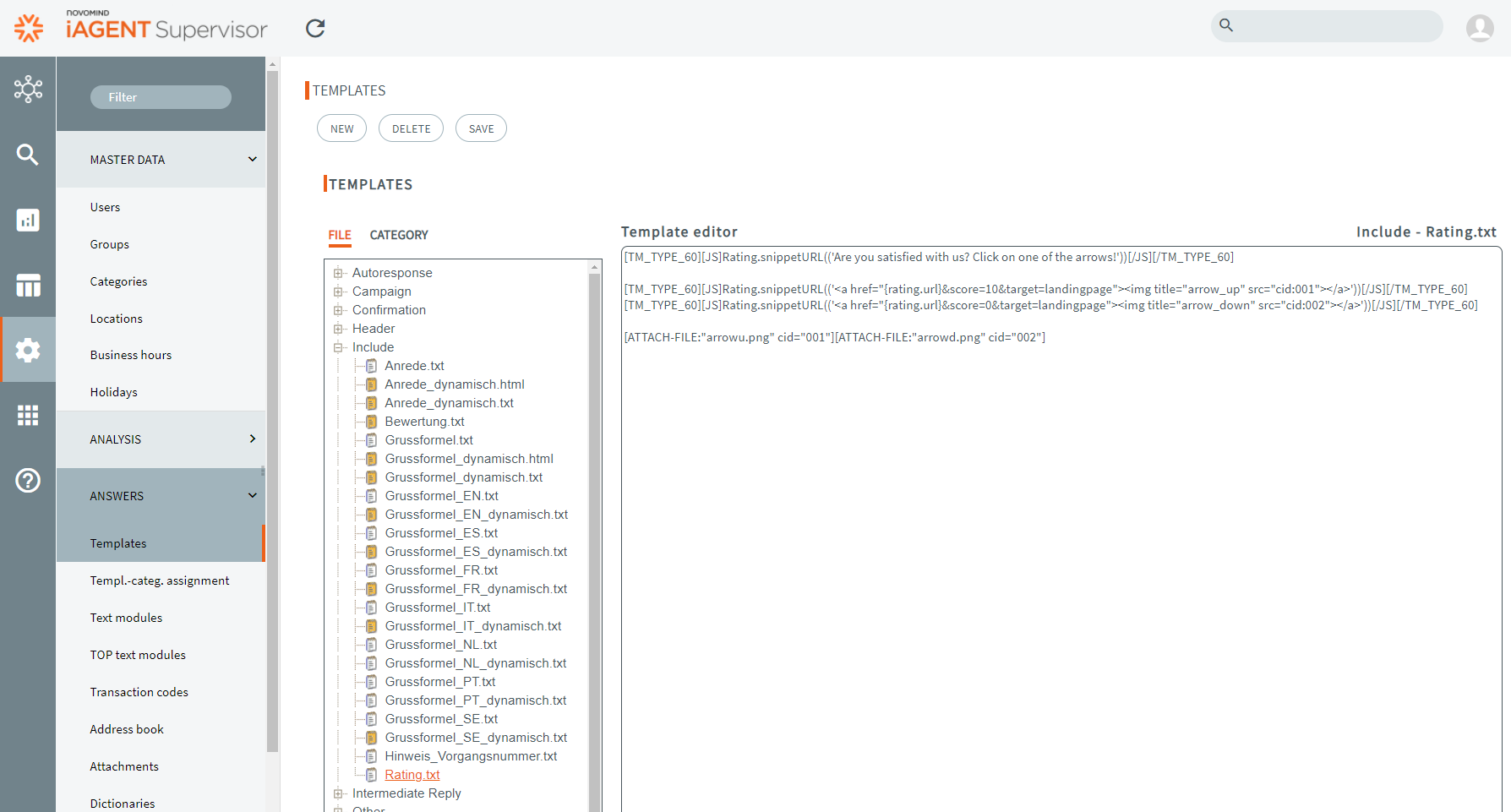
An HTML version of the desired response template must be created if it does not already exist. This will be used for the previously created include. The include is inserted into the HTML template (in this example by <INCLUDE NAME=”Rating”> in the Order.html template).
![]() The template must also be assigned to the corresponding category via the Category tab.
The template must also be assigned to the corresponding category via the Category tab.
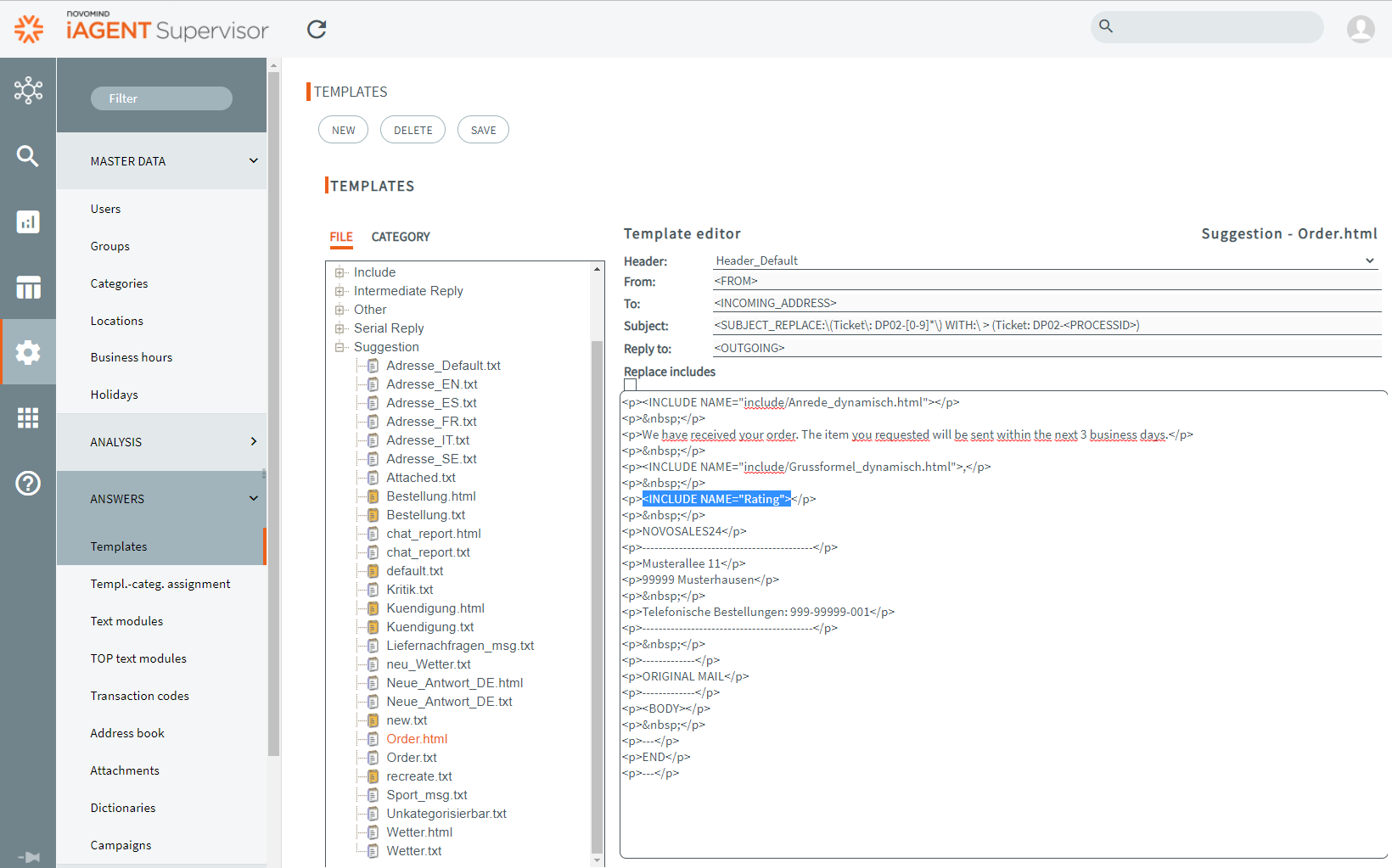
Category settings
In the category settings in which the rating is to be queried, the key rating.enabled must be set to the value true under Individual settings (enter key and value via the New button).
Then restart the iAGENT system.
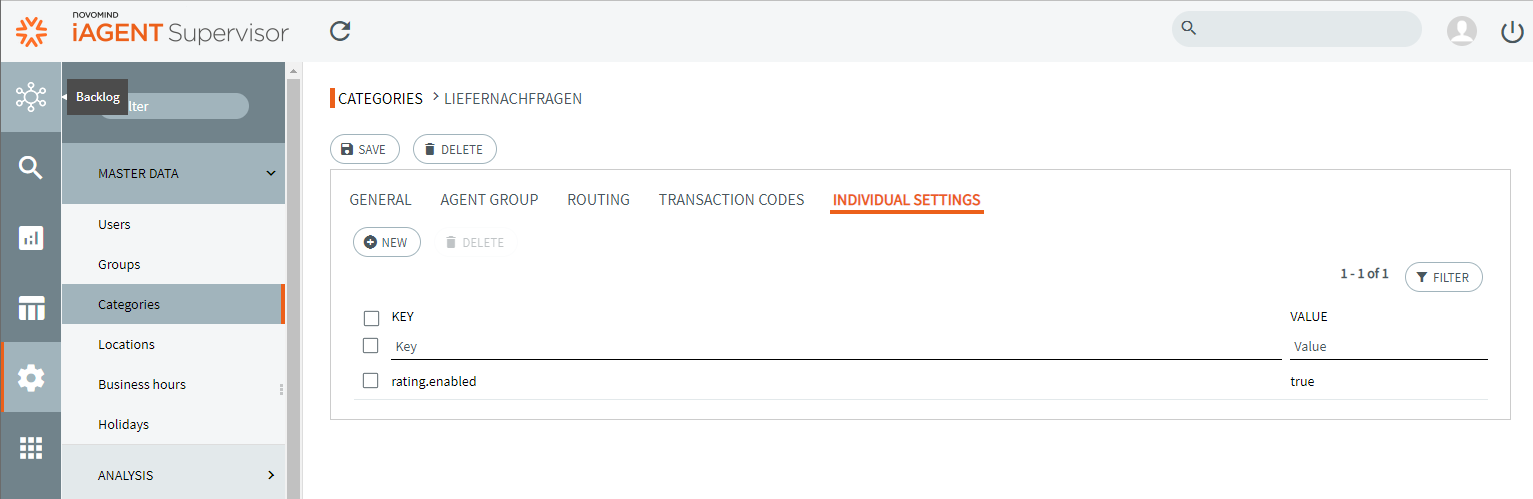
Usage in iAGENT Desk
After selecting the appropriate category, Email (HTML) must be selected as response channel in the upper right corner.
In the template dropdown below, the corresponding template is selected in which the include was previously inserted (in this example Order).
In the editor only the rating URL appears in the template, the text and the images as inline attachments are only inserted when sending (they can already be found under Attachments).