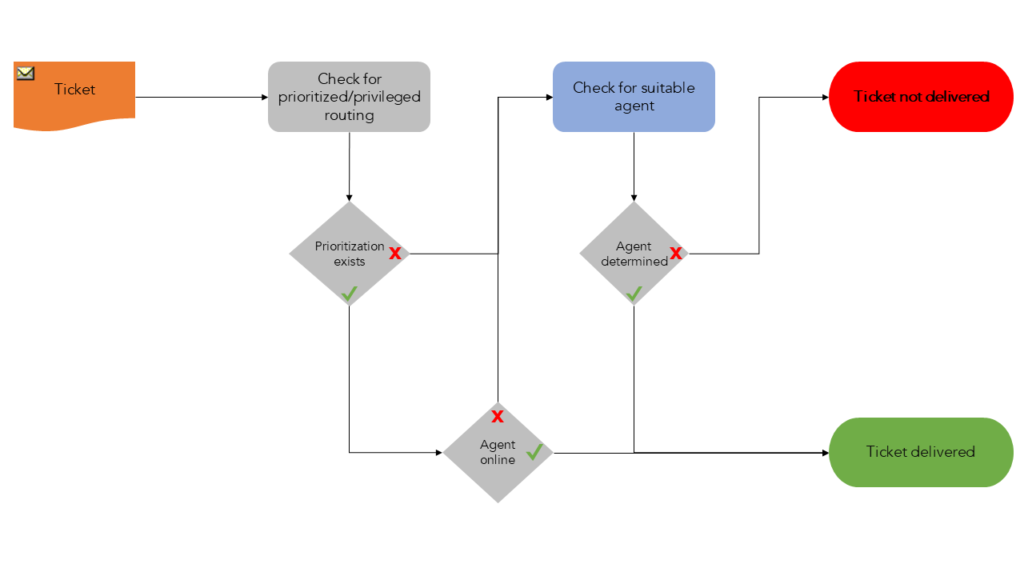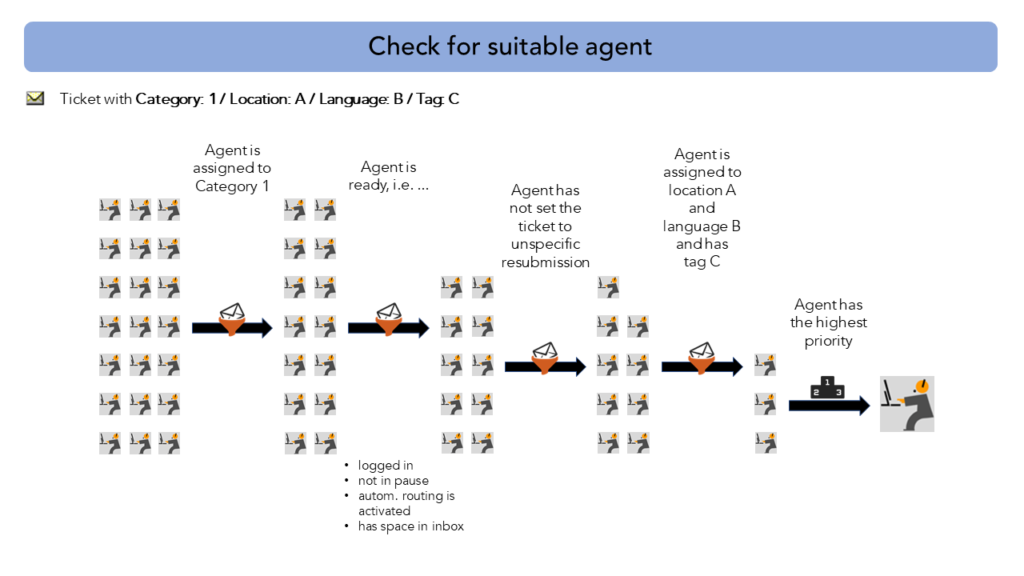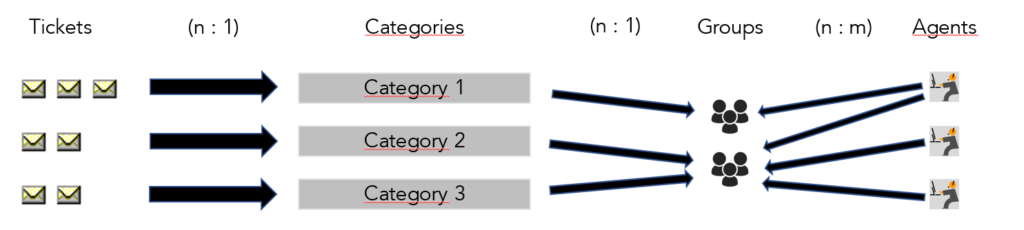Inhalt/Content
Overview
Routing is a cyclically repeating algorithm (ideally once per second) to distribute the tickets ready for processing to suitable agents. This algorithm checks which agent is best suited or prioritized for working on a ticket based on the configured criteria.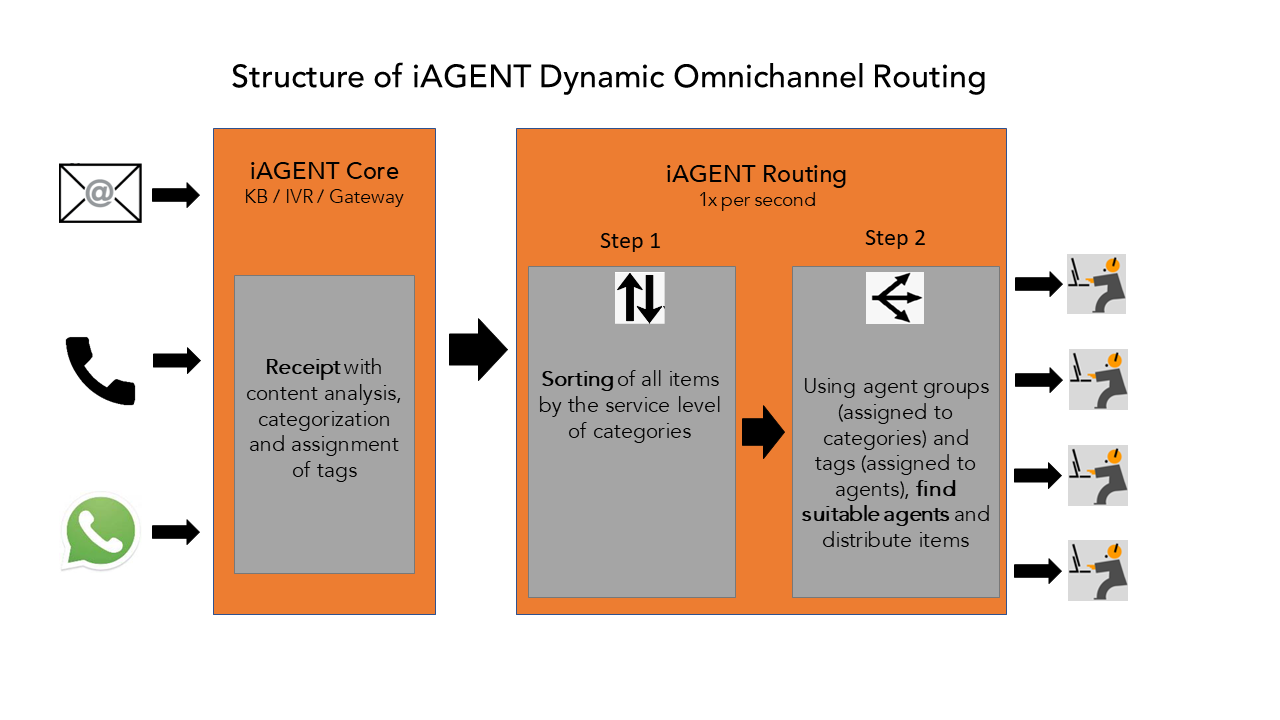
Before routing, the content of a mail is analyzed. The mail is categorized and properties such as language are assigned. Tags can also be assigned.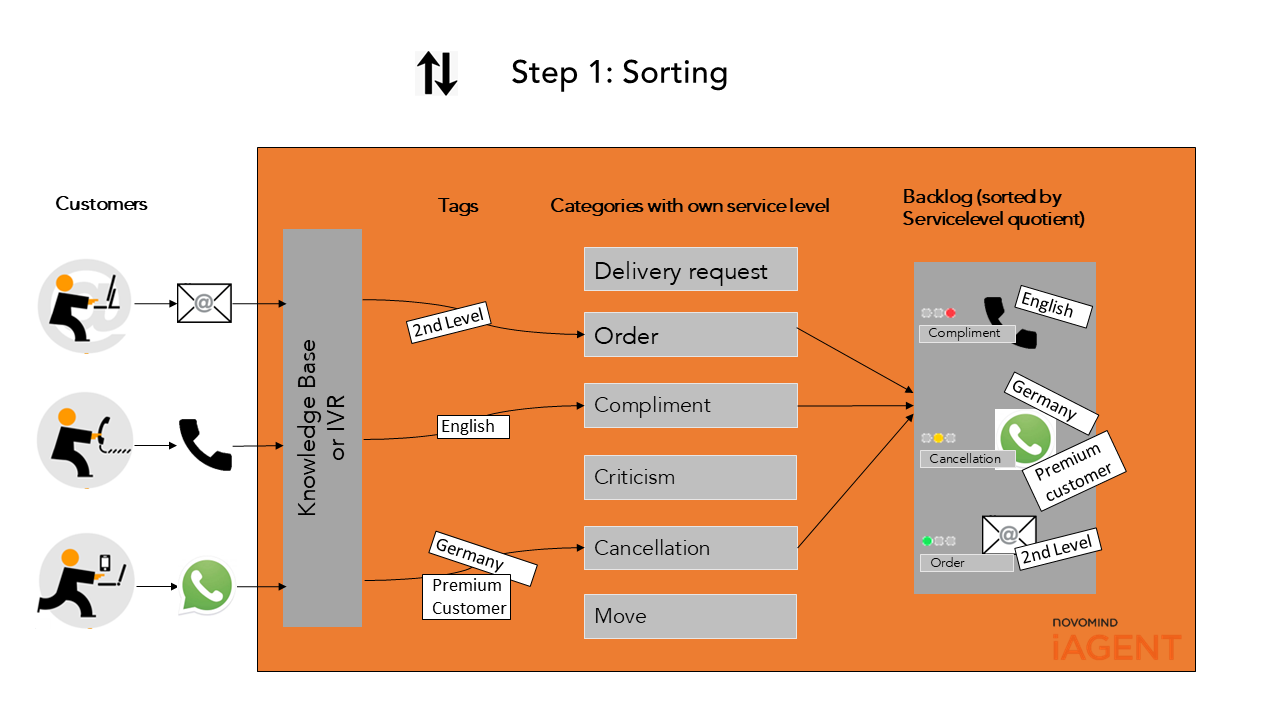
In the first step, the tickets received are sorted according to their service level, i.e. the specified time in which messages of a category are to be processed. Tickets that have to be processed most urgently due to their service level are distributed first.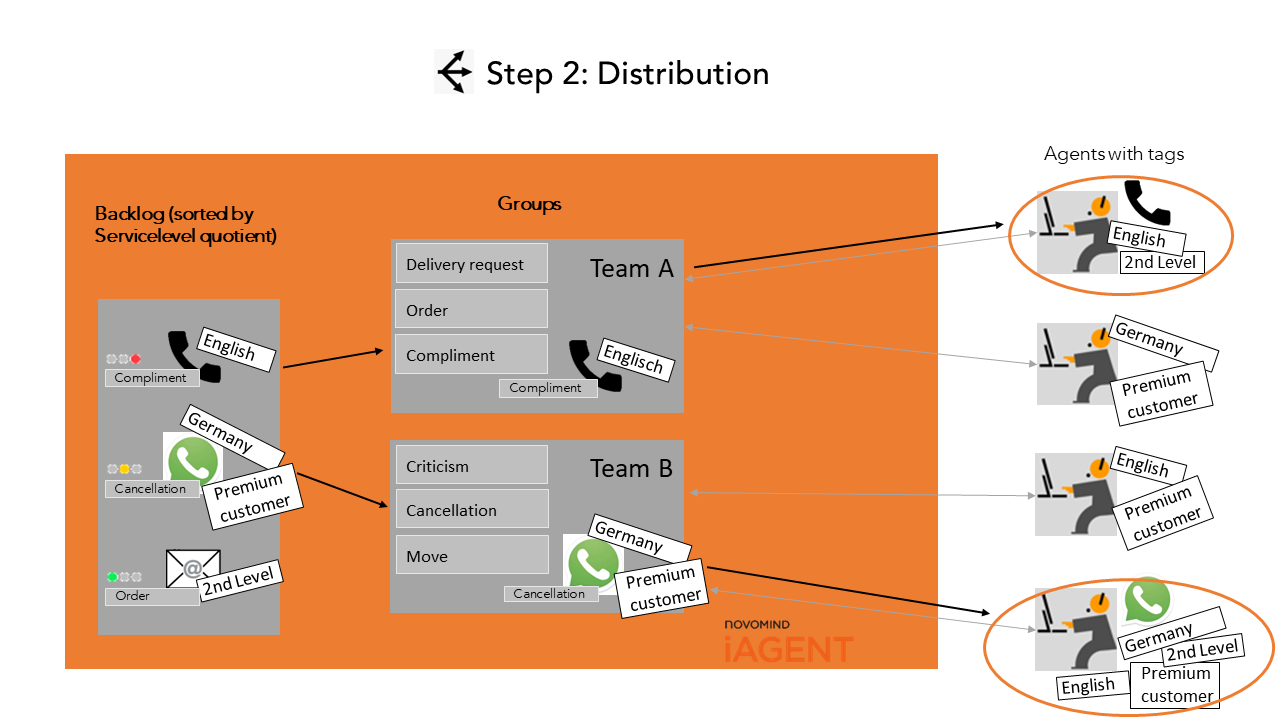
Then, tickets are distributed to an appropriate agent based on the properties, categories, and tags assigned to them.
Routing in Detail
Sorting by Sevicelevel
A supervisor can specify a service level (the time in which messages should be answered) globally, at tenant level, or separately for each category. The order of distribution attempts per ticket is determined by the degree of service level exceedance. This value is obtained by dividing the current waiting time by the service level target for each ticket. A value greater than 1 means that the service level target for this ticket has already been exceeded.
In the following example, the service level is calculated for four fictional tickets a few days after their receipt (case study 1). The tickets are sorted according to their service level exceedance, the ticket with the highest value, i.e. the longest waiting time in relation to the defined service level, is at the highest position (i.e. in this example not the oldest ticket with ID 1, as this also has a higher service level value).
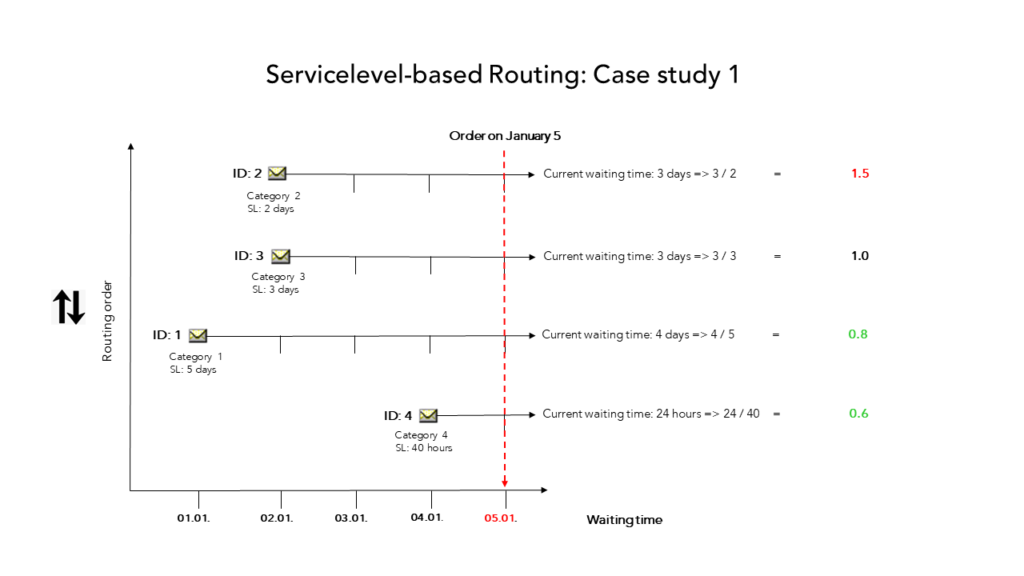
In case study 2, the service level is calculated for the same tickets on the following day, i.e. with one day longer waiting time. The oldest ticket (ID: 1) thus moves back one place in the queue.
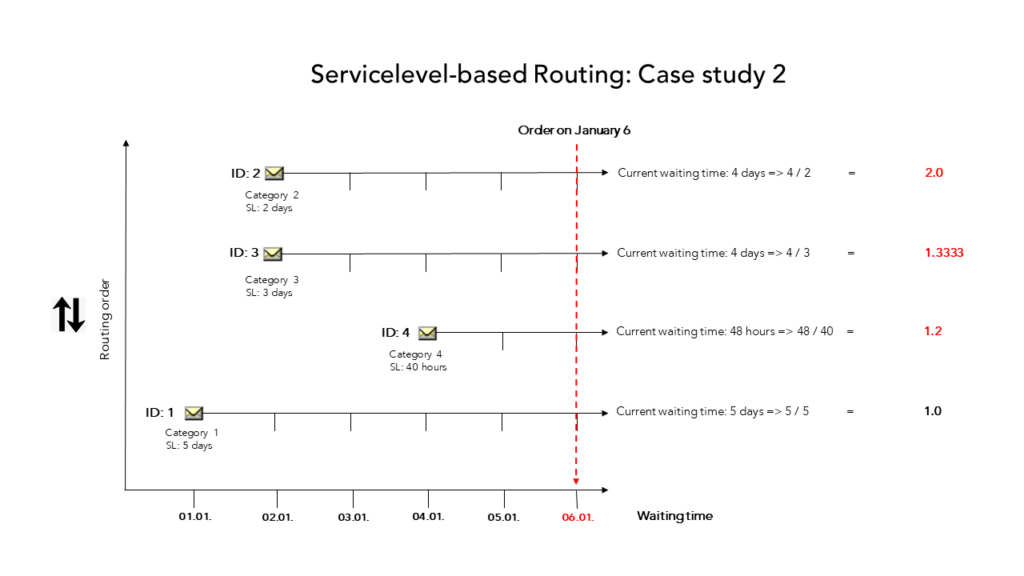
Distributing the ticket
First, it is checked whether the ticket should be prioritized or preferentially distributed to a certain agent. Reasons for prioritized or privileged routing can be, for example, a due resubmission or a reactivation of a ticket or that an agent has opened a new process themself. In addition, privileged routing can be allowed in the system settings, i.e. preference is given to the agent who last processed the same process or a ticket from the same contact.
In this case, certain routing criteria of the automatic routing can be ignored, such as the category assignment of the agent or whether the agent is currently ready or has space in the inbox.
If a prioritized or privileged agent exists for the routing of a ticket and this agent is logged in, the ticket will be delivered to them. Otherwise, the system automatically determines which agent is best suited for the ticket.
The assignment of categories to agents is done via groups: Each category is assigned to one group, and agents can be assigned to one or more groups – they work on the categories assigned to their groups.
The amount of suitable agents for a category is then further reduced by considering – in addition to readiness – e.g. language, location or tags, and priority.
Location- or language-based routing must be enabled in the supervisor, and each agent can be assigned to either one or all locations or multiple or all languages. Assignment to a location or language thus reduces the set of suitable agents.
For call and mail tickets in the backlog, it is possible to trace in the Supervisor which routing criteria led to a registered agent not receiving a ticket. For this purpose, the corresponding ticket is marked in the mail backlog (in case of mail tickets), and via More Actions, the Available Agents button is clicked. Only if all columns in the following table are marked green, the corresponding agent can get the ticket.
At the end, the agent with the highest priority is selected. The priority can be set in the Supervisor in the user settings for agents directly (Routing tab) or within a group (Groups tab). The higher the value, the higher the priority. If two agents with the same availability have the same priority, the agent is selected for which the delivery of the last ticket was longer ago.