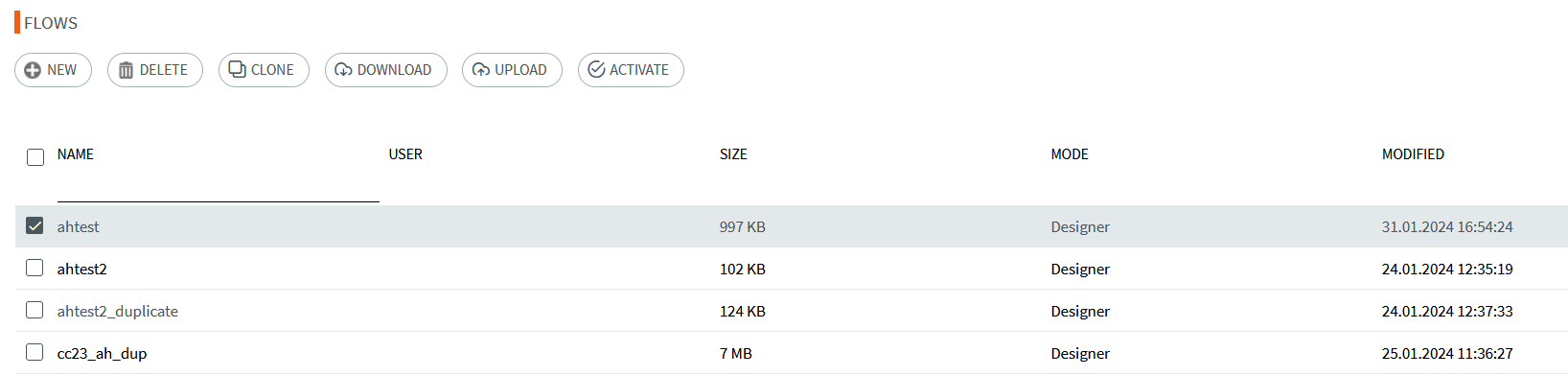
The call flow overview lists all call flows created so far. The following information is displayed in 5 columns:
- Name: The name assigned to the call flow.
- User: The name of the user who has opened or is currently editing the call flow.
- Size: File size of the call flow.
- Mode: Information about whether the call flow was created in the Call Flow Designer or Call Flow Editor. A flow created with the Call Flow Designer can also be converted into an “Editor script” at any time (via the àExpert Settings àOpen in Editor). Depending on the mode, the Call Flow is then also automatically opened in the respective application.
- Modified: The last modification date of the call flow.
You can also use the buttons in the top line to create a new call flow, delete or duplicate existing flows. Furthermore, existing flows can also be uploaded and downloaded, for example to import them into another system.
By selecting a flow from this list by activating the checkbox on the left-hand side, the corresponding flow can be activated on the IVR via the “Activate” button.
During this process, the call flow is also checked again with regard to the maximum permitted size of 100 megabytes.