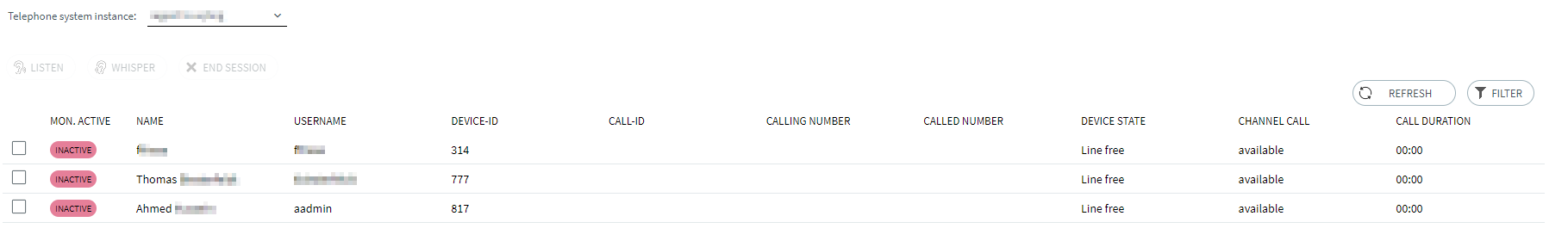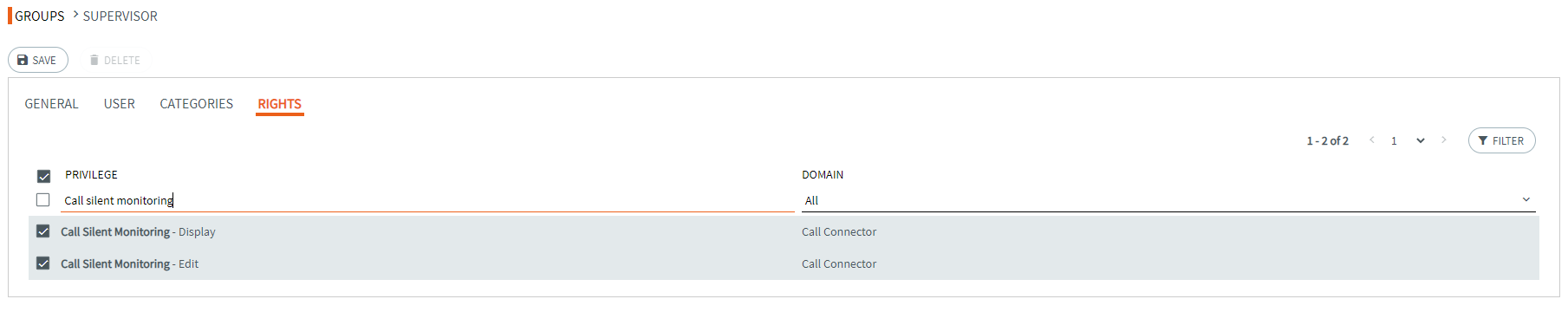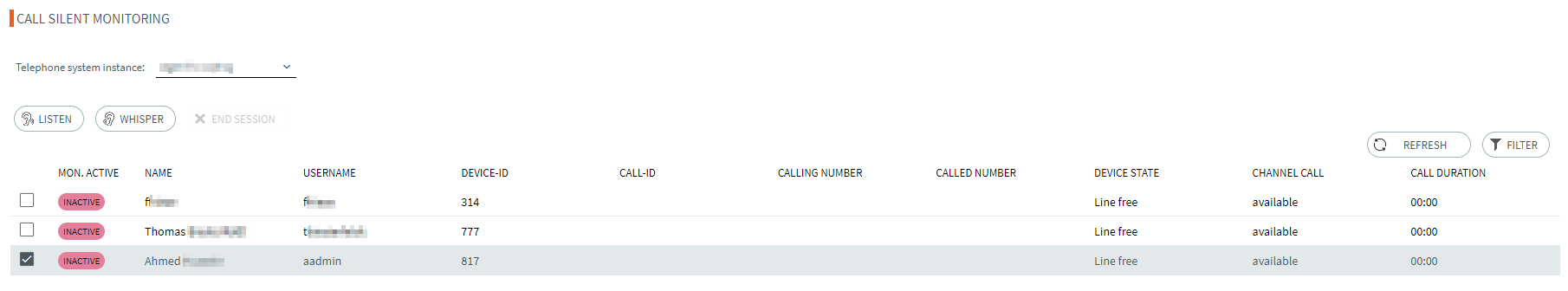Silent Monitoring and Whispering
Introduction
To monitor the quality of service and advice in the contact center and improve the development of employees in their areas of responsibility, the method of “silent monitoring” has become established, among other things.
With the help of the novomind iAGENT “Call Silent Monitoring”, supervisors can connect undetected to real customer calls in the contact center, listen in on them and analyse the course of the conversation. In addition to pure “listening”, it also offers the option of “whispering”, whereby the supervisor supports the agent as a “whisperer”.
As a rule, the analysis of the conversation is based on predefined evaluation criteria such as friendliness, professional competence, needs analysis, etc..
User Interface and Functions
Overview and Configuration
After starting the “Call Silent Monitoring” in novomind iAGENT Supervisor, the overview page shown in the screenshot is displayed, which contains the following information per table column in addition to the selection of the telephone system instance:
- Checkbox with the possibility to select an agent for silent monitoring
- Mon. Active: Information about the monitoring status of the agent
- Red: No silent monitoring active
- Yellow: Agent reserved for silent monitoring; silent monitoring has not yet started
- Green: Silent Monitoring active
- Name: Name of the agent stored in the novomind iAGENT system
- Username: Username of the agent stored in the novomind iAGENT system
- Device-ID: Device-ID of the agent
- Call-ID: Unique call ID to the currently active call of the agent
- Calling Number: Phone number of the caller
- Called Number: Hotline number through which the call entered the novomind iAGENT system
- Device State: Agent phone status
- Line free
- Line busy
- Channel Call
- Available: Agent is available for the channel “Call”
- Not Available: Agent is not available for the channel “Call”
- Call Duration: Duration of the current call
“Listen” button:
This button starts the silent monitoring session with the selected agent. Even if the agent is not handling an active call, it can be selected or reserved by the supervisor for silent monitoring. As soon as the agent answers a call, another call is automatically made to the number specified by the supervisor. The maximum reservation time can be set via the silentmonitoring.maximum.reservation.time.seconds parameter in the individual settings of the phone system instance.
For the reservation duration applies (in seconds):
- Default: 60
- Min.: 30
- Max.: 1200
“Whisper” button:
Starts the whispering session with the selected agent. Even if the agent is not handling an active call, it can be selected or reserved by the supervisor for whispering. As soon as the agent answers a call, a call is automatically made to the number specified by the supervisor.
“End Session” button:
This button can be used to end a session.
“Refresh” button:
Refreshes the overview page.
“Filter” button:
Shows or hides the column filter.
Rights Management
The rights management function in novomind iAGENT Supervisor allows you to authorize user groups to perform silent monitoring.
Rights are assigned in connection with the “Call Silent Monitoring App” in the iAGENT Supervisor via “Administration” –> “Groups” –> “Rights”. Two different rights can be assigned to the group there.
- Call Silent Monitoring – Display: If only this checkbox is activated, the “Call Silent Monitoring” is displayed in the Supervisor in the “Apps” menu , so that a user of this group can follow the status of the logged-in agents on the overview page, but it is not possible for him to perform silent monitoring himself (buttons and checkboxes are grayed out).
- If “Edit” is activated in addition to “Display”, the user has all the necessary permissions to perform “Listen” and “Whisper”.
Starting a Silent Monitoring and Whispering Session
First, an agent is selected from the overview via the checkbox.
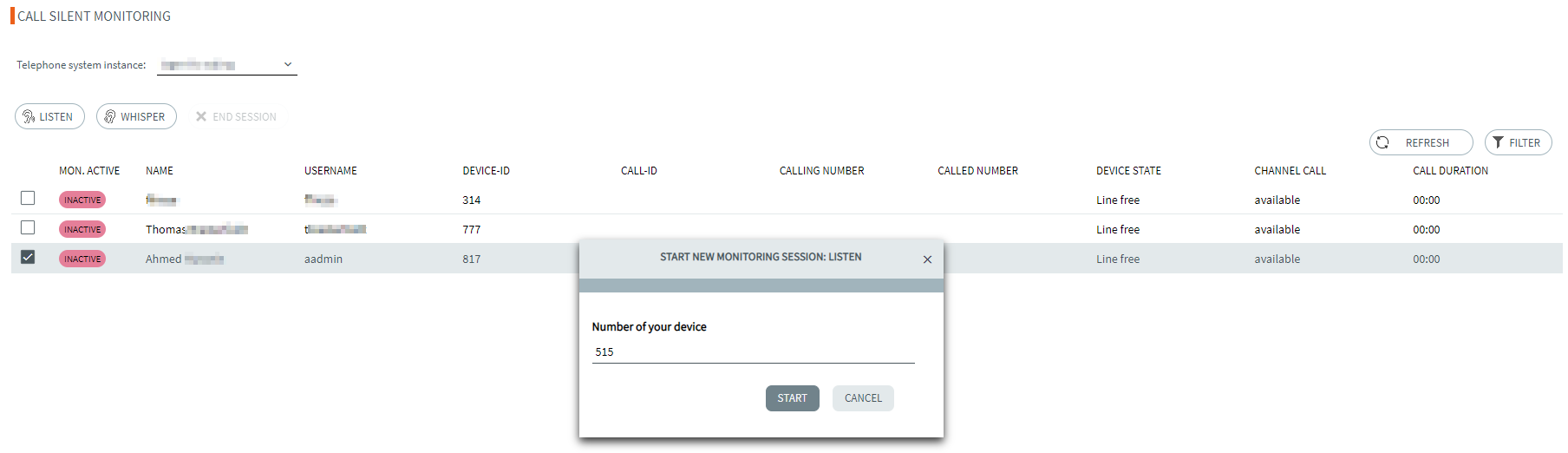
The variant (either “Listen” or “Whisper”) for the session can be selected by pressing one of the two buttons.
An extra window then opens in which the supervisor enters the phone number of the desired connection to start the session (example for format: 000491761234567).
If the selected agent is already in a call, an outgoing call to the entered phone number will be made after pressing the “Start” button, and the coaching session will begin when the call is accepted.
If the selected agent does not have an active call at the start of the session, the agent will be reserved for the session by the supervisor until the supervisor either ends the session via the corresponding button, logs off from the system, or the reservation timer expires.
When the agent accepts the call, the outgoing call is made to the phone number entered by the supervisor. If the supervisor does not answer the call, the reservation for the respective agent expires automatically.
Active monitoring sessions as well as all agents reserved for monitoring are indicated in the overview in the column “Mon. Active” for other supervisors with the help of a clear traffic light system.
Ending a Silent Monitoring and Whispering Session
There are three different options available on how to end a monitoring session:
- By the supervisor by clicking the “Exit” button in the interface
- The supervisor terminates the telephone connection during the ongoing agent call
- The supervisor logs out of the novomind iAGENT Supervisor during the active monitoring session
In all three cases, a new monitoring session can be started directly with the respective agent.