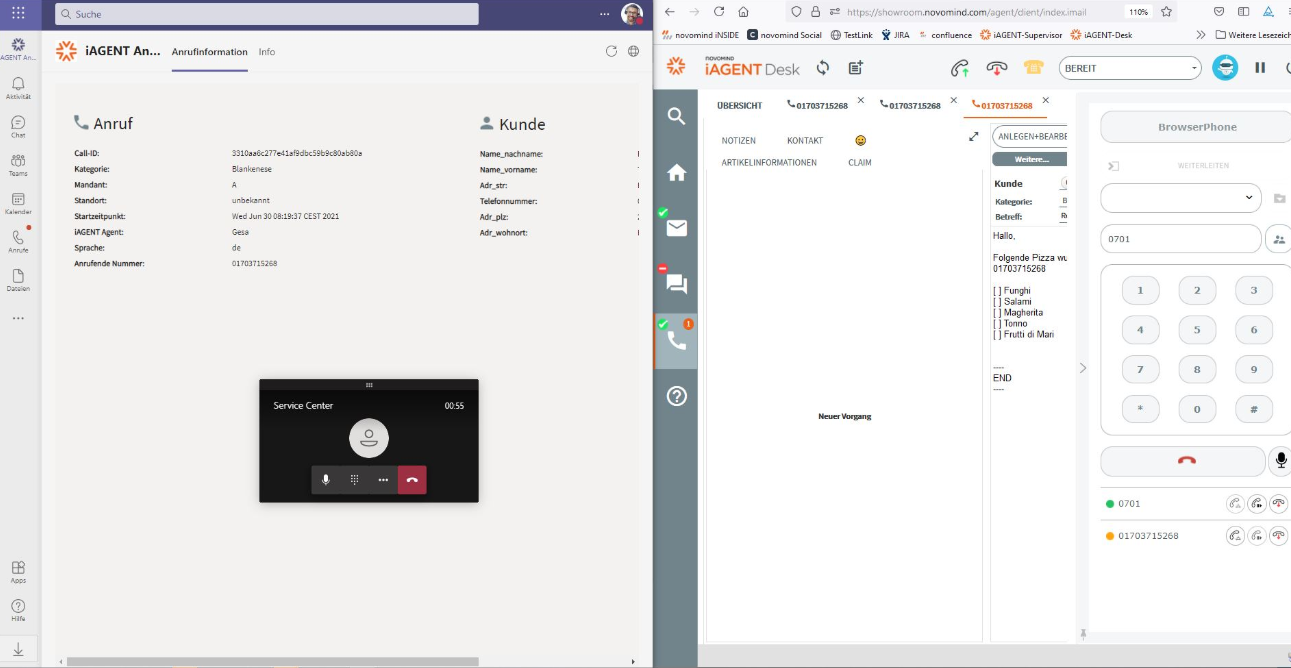With the help of the app, it is also possible to integrate back-office employees who do not work in novomind iAGENT but do work with Microsoft Teams into customer service. The back-office employees use Microsoft Teams as a collaboration tool and softphone for incoming and outgoing telephone calls. Using the Teams address book integrated into the novomind iAGENT interface, service staff in the contact center can easily search for a suitable expert for the customer query in question and view the availability status of their colleagues in real time. With a click on the contact in the address book, a query can then be made, a conference initiated or a forwarding to the back office carried out. Additional information relevant to the processing of the request can be transferred from the agent to the employee via the retrieval of various data sources.
Architecture of the Teams integration
In the course of the current expansion stage of the Teams integration, novomind is focusing on the connection of back-office employees and the telephone and data-based exchange with agents from the contact center. Further details on the integration can be found in the illustration below.
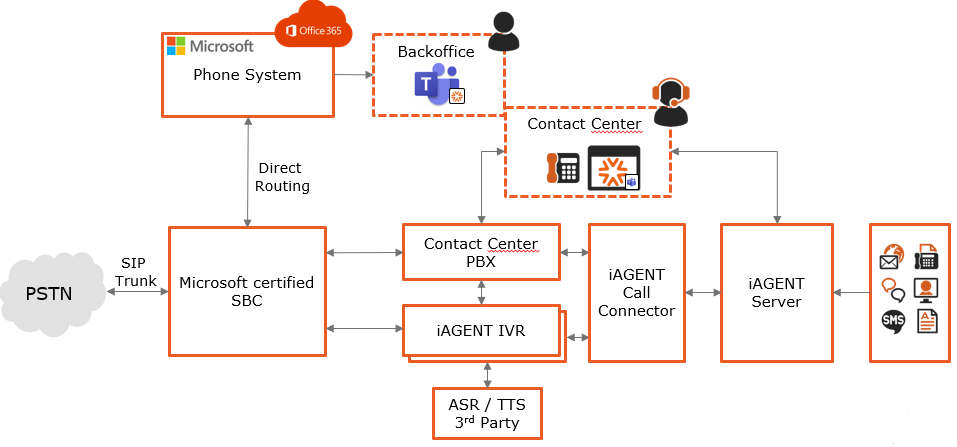
Use Case Example
A contact center employee forwards a caller from iAGENT to a Microsoft Teams user in the back office. To do this, they have access to the availability status of the Teams user who is displayed in the address book of the iAGENT BrowserPhone. When the forwarded call is signaled in the Teams client, all information available about the call is displayed in the novomind iAGENT Teams app. This information can, for example, originate from a third-party system connected to iAGENT, such as a CRM or ERP solution, or from novomind iAGENT directly (e.g. information on the customer journey).