Inhalt/Content
Sending messages with lists or reply button
The two message types List Message and Reply Button can be sent to customers via a connected chatbot. With a List Message, the customer can select from up to 10 options. With Reply Button, the customer can select a reply from up to three reply suggestions by clicking on a button. The reply is then displayed in the chat history.
These two message types can be implemented as follows:
Type List Message
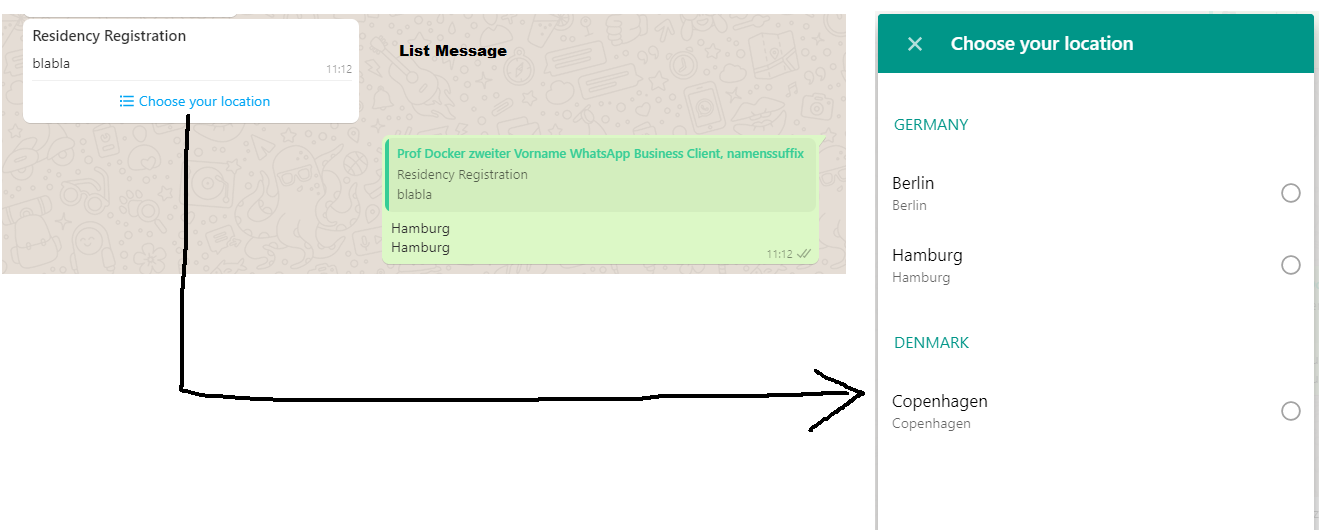 |
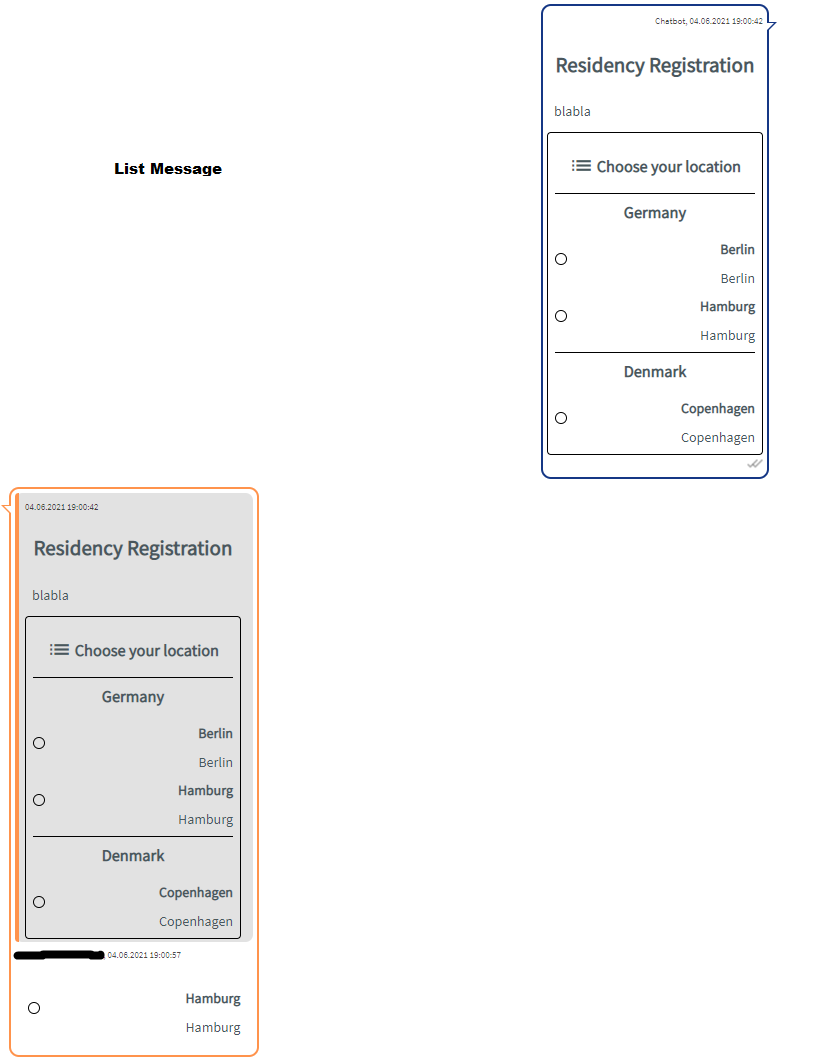 |
The message type List Message can be implemented like this:
{
"messages": [
{
"type": "raw",
"scheme": "nm_whatsapp_messenger_interactive_v1",
"rawMessage": {
"interactive": {
"type": "list",
"header": {
"type": "text",
"text": "Residency Registration"
},
"body": {
"text": "blabla"
},
"action": {
"button": "Choose your location",
"sections": [
{
"title": "Germany",
"rows": [
{
"id": "berlin",
"title": "Berlin",
"description": "Berlin"
},
{
"id": "hamburg",
"title": "Hamburg",
"description": "Hamburg"
}
]
},
{
"title": "Denmark",
"rows": [
{
"id": "copenhagen",
"title": "Copenhagen",
"description": "Copenhagen"
}
]
}
]
}
}
}
}
]
}
Type Replay Button
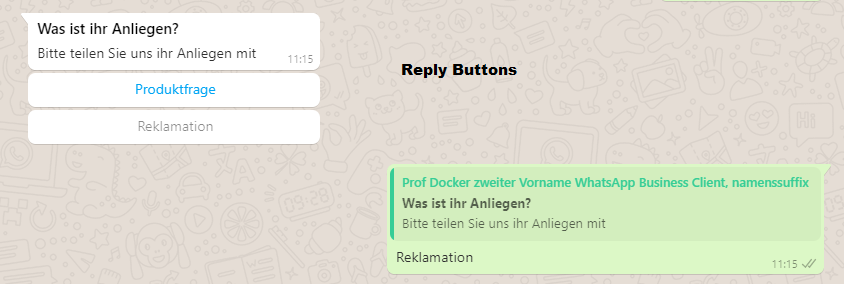 |
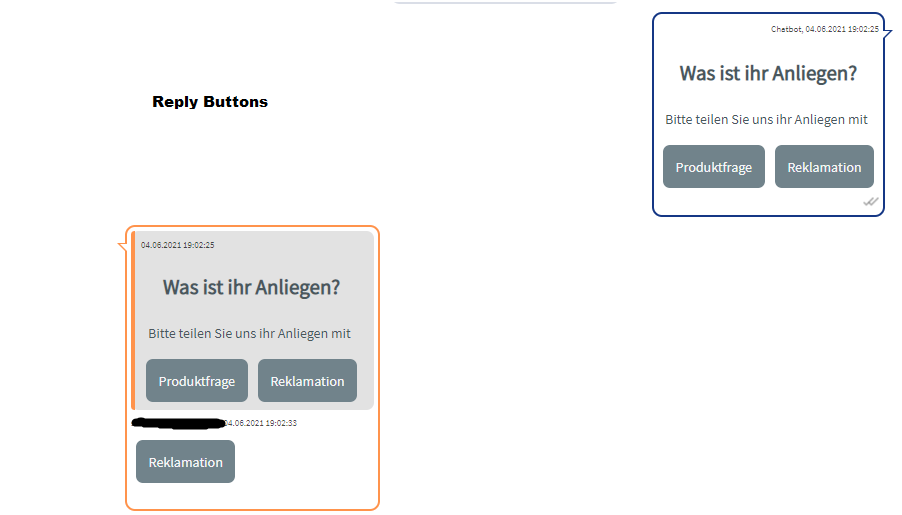 |
The message type Reply Button can be implemented like this:
{
"messages": [
{
"type": "raw",
"scheme": "nm_whatsapp_messenger_interactive_v1",
"rawMessage": {
"interactive": {
"type": "button",
"header": {
"type": "text",
"text": "What is your concern?"
},
"body": {
"text": "Please tell us your concern"
},
"action": {
"buttons": [
{
"type": "reply",
"reply": {
"id": "product-question-button",
"title": "Product question"
}
},
{
"type": "reply",
"reply": {
"id": "complaint-button",
"title": "Complaint"
}
}
]
}
}
}
}
]
}