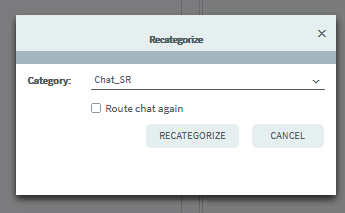The Recategorize button on the lower button bar permits the manual reassignment of the chat category. Category reassignment can be performed if the currently selected category has been assigned the property Allow recategorize (out). This property can be assigned under Configuration > Categories in the Supervisor Interface.
When reassigning the chat category, any category with properties Chat and Allow recategorize (into) can be selected. These properties can be assigned in the Supervisor Interface as well.
Depending on a system configuration, the same categories can be used for both chats and mails.
The agent is offered all valid categories when recatorizing, including those for which the agent is not authorized. If the agent selects a category for which they are not authorized, the chat still continues. Agents working on several tenants will be offered all valid categories across all tenants for recategorization.
A chat can be rerouted to a new agent with appropriate category authorizations. To do so, check the option Route chat again in the recategorization dialog (the option can be checked per default by a system setting).
A welcome text can be configured to communicate the change of chat agents to the other chat participant. After rerouting, this welcome text will either be sent out automatically to the participating customer or it will be prefilled for posting in the chat agent’s response editor (depending on system configuration).
When recategorizing chats, categories for which at least one agent is immediately available are highlighted in bold print in the category selection list.
An agent is available if all of the following conditions are given:
- they are in chat mode,
- their status is Available (or Busy)
- they have at least one free chat channel
This way, an agent can put the customer in contact with another agent who may be better qualified for processing the inquiry, without incurring any additional wait time.