An active chat can be forwarded to other logged-in agents within the iAGENT system. This is possible under the following conditions:
- The agent did not request a break / a logout.
- The agent does not have this chat already.
- If the forwarding agent is assigned to a tenant, they need at least one common tenant with the target agent. Hence, an agent who is assigned to a mandatory cannot forward to an agent who is not assigned to a tenant.
- The forwarding to agents who have reached the maximum capacity (number of active chat channels) is also possible
The status of available agents is displayed in brackets after their names. Forwarding can also be done to agents that are not ready for chats or are in mail mode. In the latter case, the chat tab will start blinking and an acoustic sound will be played. The agent has to accept the incoming chat request by switching to the blinking chat tab. In case they do not do this within a time limit, the chat goes back to the origin agent.
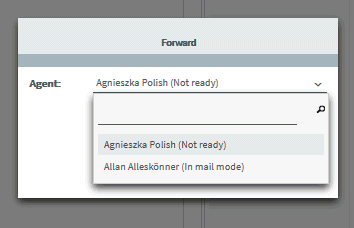
When an agent receives a forwarded chat while they already use all of their maximum chat channels, a new channel appears on their chat list – means that the maximum chats limit will be ignored on internal forwards. These new Chat-Slots will automatically be deleted from the display once the corresponding chats have been completed.
In case of a successful forward, the target agent continues the chat. The forwarding agent keeps the chat as closed for post processing until they finally close the chat. If the chat could not be forwarded an adequate error message is shown and the chat comes back.
Depending on the system’s configuration the automatic salutation of customers can be sent in the course of internal chat forwarding.