System Environment novomind iAGENT Chat
In general, two separate usage options are possible for novomind iAGENT Chat:
- novomind iAGENT Chat can be used in parallel with novomind iAGENT Desk. Agents can then process emails and chats equally. If an agent is processing an email and then accepts an incoming chat, they will change over to the chat mode and will not be able to proceed with the email at the same time, meaning that an agent is only available for one or the other at a time.
- There are agents who exclusively process chats in addition to those who process both chats and emails.
The two following chapters discuss the system login/logout, which applies for both usage options equally. The two last chapters will discuss the two usage options in more detail.
Inhalt/Content
Login
The relevant URL for novomind iAGENT Chat is called up in the internet browser when an agent is logging in. A login dialog appears where the agent’s username and password is entered. Beneath these input field you can find a dropdown list. When a telecommunication system (CTI system) is used or the Agent is restricted to a certain categorie or tenant, the station ID / category / tenant must be selected from the dropdown list. The administrator or group leader provides the correct access data for each agent via the novomind Supervisor.



After a successful login, either the user interface for the novomind iAGENT Desk opens, where the emails allocated to the relevant agent are automatically loaded to the personal email inbox of that agent for processing, or the user interface for the novomind iAGENT Chat opens if the relevant agent is assigned to work on chat enquiries only.
Using novomind iAGENT Chat without novomind iAGENT Desk
If novomind iAGENT Chat is used without novomind iAGENT Desk, the Chat Application will open automatically after login. Consequently, the agent will not receive any chat notifications on incoming chats. As long as an agent is logged in, they are generally available for chats, and these are transferred to them until all their chat channels are occupied. Other than in the integrated use of both Mail and Chat, the agent remains in chat mode even if there are no chats being processed. When using Mail, the agent automatically switches back to mail mode, once all chats have been closed and no new chats are transferred.
If the user processes chats only, then they will remain on the Chat tab until they log out. The logout process is described in the next section.
Logout
In the upper area of the novomind iAGENT Chat you will find the central button bar where the user can logout from the novomind iAGENT by clicking Logout. The agent will then not receive any additional chats despite the chat channels remaining open, and the agent will be logged out once they have completed the last open chat in the novomind iAGENT. If the agent wishes to change back to the novomind iAGENT Desk, they can do so by clicking the novomind iAGENT logo.
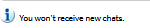
The changeover to the novomind iAGENT Desk is independent of whether or not the agent is permitted (in accordance with their group allocation) to process email categories. Each agent has the right to configure their own settings there.
For a detailed description of the process, please read the novomind iAGENT Desk user manual. The agent also has the option to process manually allocated emails in addition to the emails sent to their inbox automatically. The same applies for agents who are exclusively allocated to the processing of chats.