As long as configured on your system, the option New Process is available in the central button bar. A new window opens, where you can create a new iAGENT Desk process. An agent has the option of sending an email to the chat participant during the chat, for example, or looking into existing email queries from the chat participant.
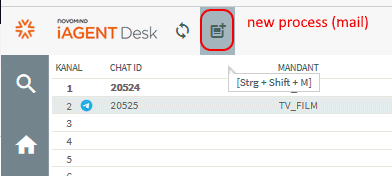
Furthermore the iAGENT Desk search is available in the iAGENT Chat mode. You find further information to the operations of new processes and the search in the iAGENT Desk manual.
Both the search and the dialogue to record a new process open in a new browser window. The search relates exclusively to iAGENT Desk processes, not to iAGENT Chat.
Deviating from the use of the new process in the iAGENT Desk the option Create and keep is not available in chat mode. A new process can only be edited finally (Create and send or Create and close) because no change to mail mode is possible during a chat.