After a successful login, the agent is logged in for novomind iAGENT Desk and novomind iAGENT Chat, but is automatically set to mail mode where they process the customer emails sent to their inbox. The agent is able to receive chats as well as emails when they are available. Once the first chat enquiry is sent to the agent and they accept it, they will change over into chat mode, and the novomind iAGENT Chat opens. If the agent is working on one or more chats, they will not receive any email messages. Clicking the Mail tab in during an active chat, triggers a change request. As a result, no further chats will be assigned to the agent and the Mail tab remains yellow.
Depending on the mode in which the agent is currently working, they will be processing enquiries either in novomind iAGENT Desk or in iAGENT Chat. With the appropriate system configuration, it is possible – following a prior switch from iAGENT Chat to iAGENT Desk – to return again to iAGENT Chat mode. This is done by clicking the iAGENT Chat tab. Appropriate system configuration permits to switch back and forth between Chat and Mail modes by clicking the corresponding tab.
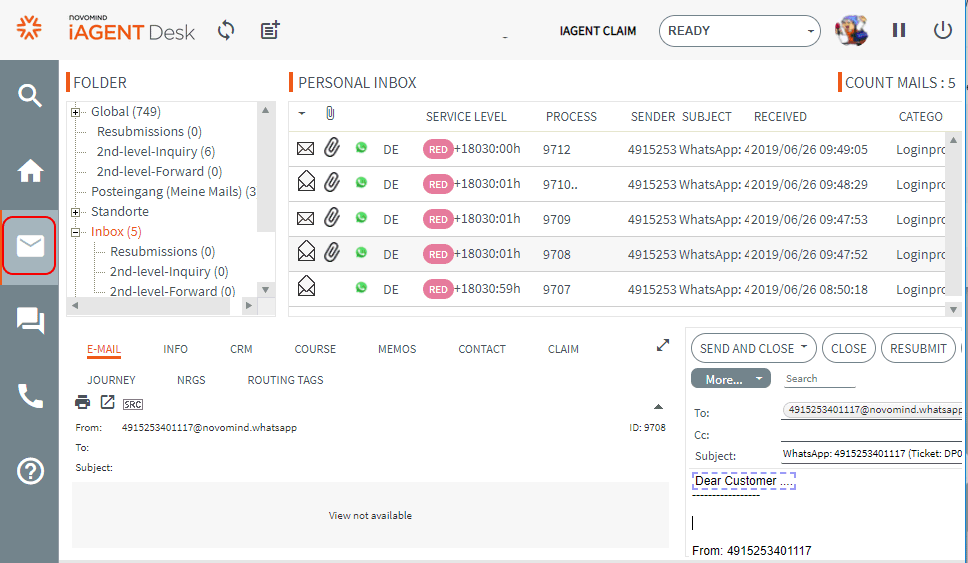
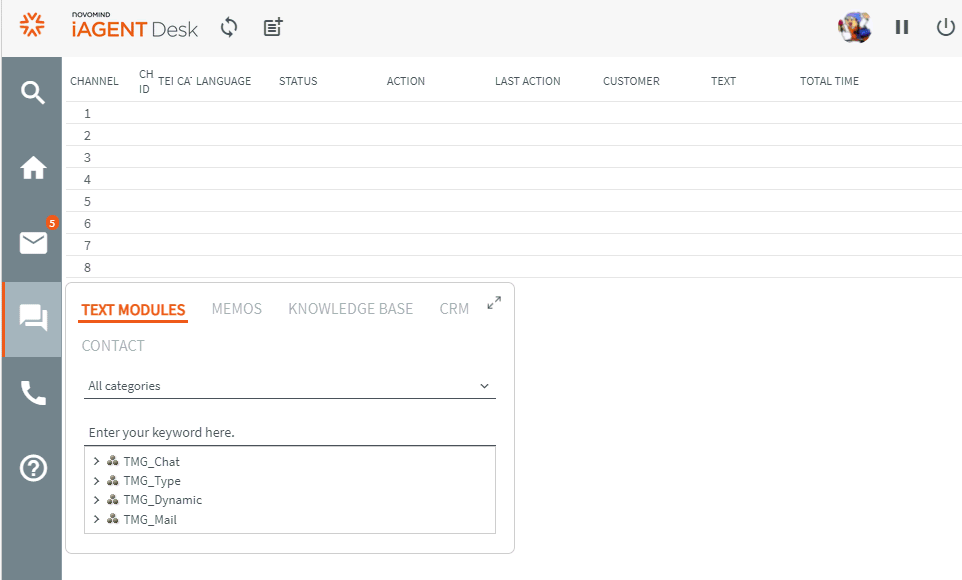
Even when engaged in a chat, the agent can now continue processing a ticket (e.g., while waiting for the chat partner’s response) and can return to the chat to continue the conversation once the chat partner has replied.
![]() The email messages that an agent had in their personal inbox before switching to Chat may differ from those they find after switching back to Mail. The reason for this is that when an agent changes from Mail to Chat, all tickets apart from the one currently selected and being processed are withdrawn from the agent. When the agent later returns back to Mail, they may again receive mails in their personal inbox – depending on the global routing settings. Should the agent choose to return to an ongoing active chat again, all the mails now in their inbox will remain there and will still be available upon reverting to Mail.
The email messages that an agent had in their personal inbox before switching to Chat may differ from those they find after switching back to Mail. The reason for this is that when an agent changes from Mail to Chat, all tickets apart from the one currently selected and being processed are withdrawn from the agent. When the agent later returns back to Mail, they may again receive mails in their personal inbox – depending on the global routing settings. Should the agent choose to return to an ongoing active chat again, all the mails now in their inbox will remain there and will still be available upon reverting to Mail.
The Chat tab will start blinking as soon as a new incoming chat message has been received if and when the agent has open chats and is working in mail mode. The tab will continue to blink until the agent switches into chat mode.
With appropriate system configuration in place, the agent will also be notified about new incoming chats by the browser.
Depending on the configuration, the signalling of chats from NON-CTI chat categories occurs during the editing of emails which were distributed via CTI.
After accepting a chat with this option activated, the edited email will remain in the inbox and no further emails will be received. In addition, depending on the configuration, all emails (except for the open email) will be moved from the inbox into routing.
Prior switching to iAGENT Chat, the processing time for the current email messages will be paused and started back up once the user returns to iAGENT Desk.