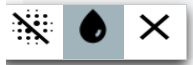With appropriate configuration of the novomind iAGENT system and the customer’s chat frontend, chats can also be performed as video chats (or without video as audio-only calls).
When a chat agent accepts and incoming video chat, the Video tab opens up automatically (see Figure). On this tab the chatting customer’s video will be displayed in a large window while the agent’s image is shown in a small window.
The technology used for the video chat is browser-based (WebRTC standard). As a result, it is the browser that access camera and microphone. In some cases the browser may therefore prompt for permission to access these system resources.
By default, the background of the agent is hidden, so the customer can’t see their work place. It is also possible to upload a background image – either one for all or one per tenant. Please contact your novomind project lead for further details.
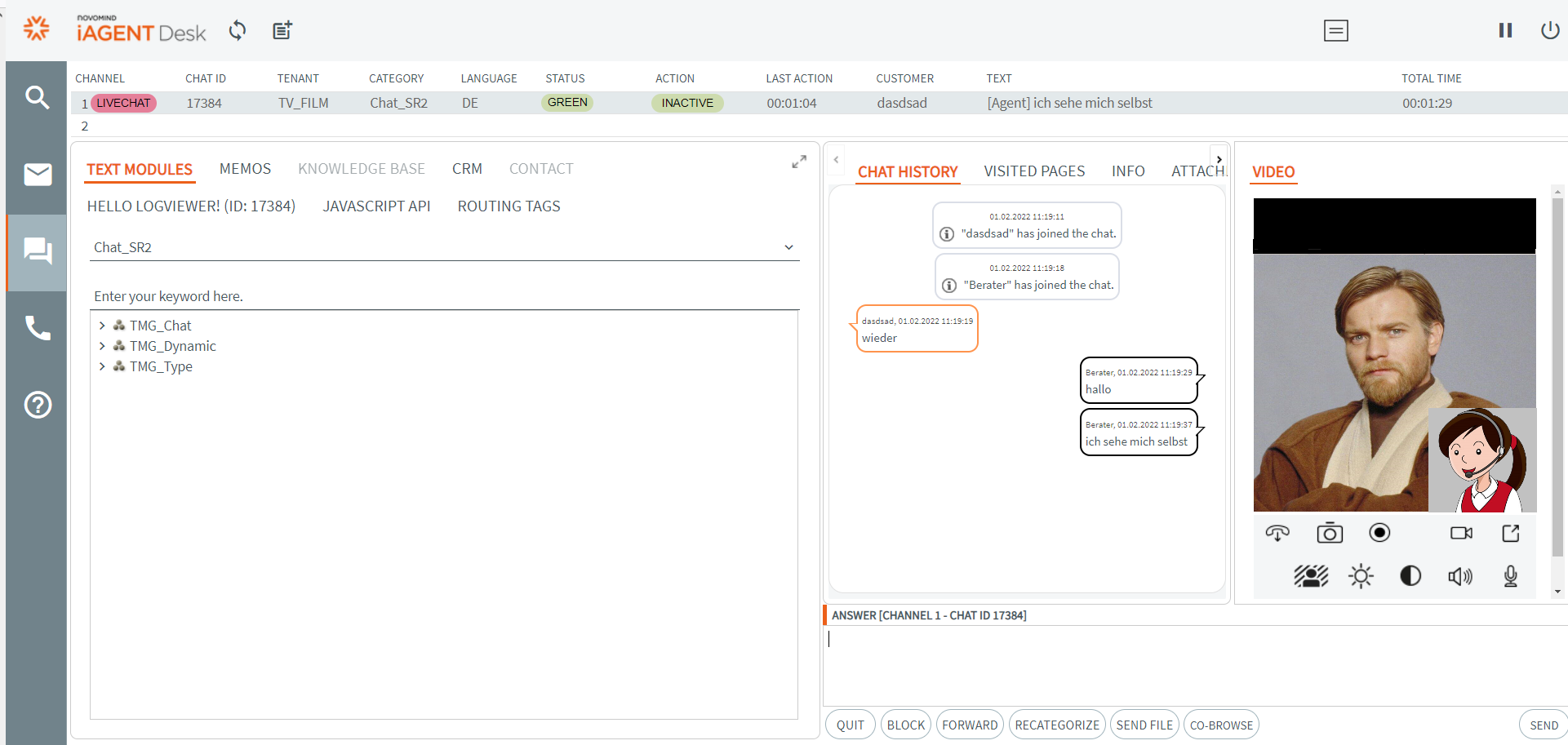
An agent can only recieve a video or audio chat when they are not handling a text chat. They do not receive new text chats while they are in an audio or video chat. Also, they can have at most one video or audio chat at a time (regardless of the maximum number of chats configured in the user management). The respective chat channel (text, video, audio) is controlled via the chat frontend.