The Title Bar
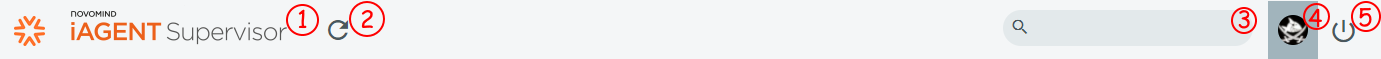
The Title Bar is visible throughout the whole iAGENT Supervisor and contains
-
- the title iAGENT Supervisor, linked to the welcome page
- the refresh button, see below
- the global search
- the user icon to open the current user’s settings (if they are entitled to see/edit them)
- the button to log out
The central area between the refresh button and the global search can also be used to display your own logo and to create individual buttons. These functions can be discussed with the project manager.
The refresh button
In general a page update is triggered manually by the user clicking the refresh button. The new Auto-refresh function allows certain pages to be updated automatically at a definable interval. This interval can be incremented/reduced in 5-second steps.
Depending on the selected setting, the refresh button looks as follows:
 No auto refresh is defined. The user continues to update pages manually.
No auto refresh is defined. The user continues to update pages manually. The auto-refresh is activated. Click on the refresh button to view and edit the set interval:
The auto-refresh is activated. Click on the refresh button to view and edit the set interval:

 The auto-refresh is active, but no interval has been defined so far. Click the refresh button to set an interval.
The auto-refresh is active, but no interval has been defined so far. Click the refresh button to set an interval.

This functionality is currently in beta status, therefore the activation is not possible through the user interface but can be activated through a new individual settings key-value-pair display.supervisor.folder.autoRefresh=5.